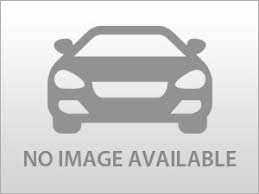Get Your Hyundai’s History and Specs
Our Hyundai VIN Decoder helps you access all vehicle specifications, manufacturing details, and history in seconds. Just enter your 17-character VIN to get started!
- Lowest price check
- Great Customers Review
- Fast and Accurate
- Lowest price check
- Great Customers Review
- Fast and Accurate
What is a Hyundai VIN Decoder?
A Hyundai VIN decoder is a tool used to decode the 17-digit VIN. It breaks down the VIN to provide specific vehicle information such as manufacturer, model, year, body type, engine, and all specifications. The Hyundai VIN decoder also helps find the car’s full history and helps identify the vehicle’s authenticity.
How to Use a Hyundai VIN Decoder Tool?
You don’t need to decode your Hyundai VIN manually; use our Hyundai VIN decoder tool to get the right result. Follow the instructions to decode the VIN easily.
Enter the VIN
Input the 17-character VIN, your email address, and your phone number into the form above.
Click “Check Vehicle.
Submit the form to begin the decoding process.
Get the Report
View vehicle specifications and features for free using our tool.
Do a VIN check to see if the car has any accident history, outstanding finance, mileage issues, and other important records.
What’s in a Hyundai VIN?
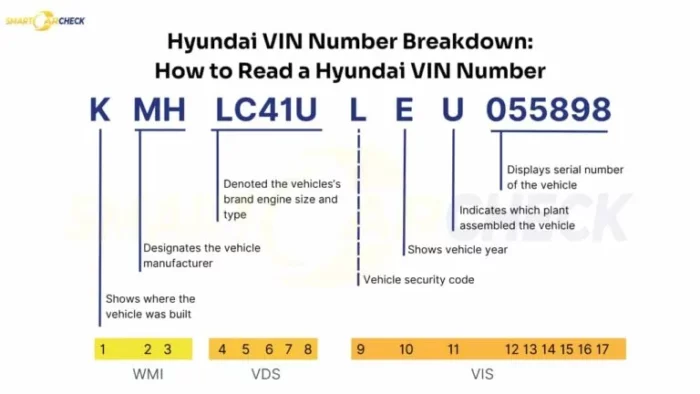
Each Hyundai vehicle has a 17-character VIN divided into three main sections. Each section has a different meaning and provides specific details about the car. These sections include:
- World Manufacturer Identifier (WMI) (Characters 1-3): Explains who manufactured the car and its country of origin.
- Vehicle Descriptor Section (VDS) (Characters 4-9): This section provides more in-depth information about the car, such as its model, engine, and body type.
- Vehicle Identifier Section (VIS) (Characters 10-17): Provides information about the car's model year, the factory where it was built, and its unique serial number.
Still confused? Let’s break it down. Lets see what each character means:
Characters 1-3 (World Manufacturer Identifier)
The first three characters of a VIN show where the vehicle was made and which company manufactured it.
For example: KM8
If the first character on a Hyundai’s VIN is K, the car was made in Korea. For Hyundai, the manufacturer code is “M,” written on the second character. The third character refers to the type of vehicle, which could be a number or a letter; for instance, the “8“ refers to the MPV type.
Characters 4–8: VDS (Vehicle Descriptor Section)
This section details the car’s model line, body style, drive type, and engine. It also shows things like the trim level and any special safety equipment included at the factory.
Character 4
Details the information about the model line and drive type:
- A = i10, Grand i10, Xcent
- B = Sonata 1989-1994, Grand i10, Aura, i20, Casper, Bayon
- C = Sonata 1995-1998, Accent 2000-2022, Ioniq 2017-2022, HB20, Creta
- D = Elantra 2001-2020, Elantra Touring 2009-2012, Elantra GT 2013-2017, i30 (FD & GD)
- E = Sonata 2006-2022 (US built), Sonata 2006-2019 (Korean built)
Character 5
Represent the body type and trim level of a vehicle. Here are some examples for Hyundai:
Body Type (86-00 Models except 00 Accent; plus 01-05 Sonata & 01 Tiburon)
- A = 5-door hatchback
- D = 3-door hatchback
- E = 2-door sedan (Scoupe)
- F = 4-door sedan
- G = 2-door coupe (97-01 Tiburon)
- W = 5-door station wagon (96-00 Elantra wagon)
Trim Level (00 Accent, all 01-09 Models except 01-05 Sonata & 01 Tiburon, all 2010 and later models)
- B = GL Santa Fe, 01 – 04; 3.8L Genesis, 09 –; Genesis G90 3.5T 23-
- C = GLS Santa Fe, 01 – 06; Limited Santa Fe, 06; SE Azera, 06 – 07; Limited Azera, 06 –; GLS Azera, 07 –; SE Entourage, 07; GLS or Limited Entourage, 07 –; 4.6L Genesis, 09 –; Elantra Touring, 09 –, Base Veloster, 12-; Genesis G90 3.5T e-SC 23-
- F = Base or L Accent, 00 – 04
- G = GL or GS Accent, 00 – 04; GT Accent, 03 – 05; GLS Accent, 05; = GLS Santa Fe, 07 –
- H = SE or Limited Santa Fe, 07
Character 6
The sixth character represents the car’s trim level or body type. Some of them are:
Trim Level (86-00 Models except 00 Accent; plus 01-05 Sonata & 01 Tiburon)
- 1 = base (including base model Mitsubishi Precis)
- 2 = GL, Mitsubishi Precis RS
- 3 = GLS, LS, LX, or GS, Mitsubishi Precis LS
Body Type (00 Accent, all 01-09 Models except 01-05 Sonata & 01 Tiburon, all 2010 and later passenger cars, excluding all SUVs and pickups 2010 and later)
- 1 = wagon FWD (Santa Fe, Tucson, Veracruz)
- 2 = Minivan – Extended length (Entourage)
- 3 = 3-door hatchback
Character 7
This character tells you about the car’s safety systems, such as airbags or seat belts. It can also show the Gross Vehicle Weight Rating (GVWR), which is the total safe weight the vehicle can carry.
Restraint System (Passenger)
- 1 = Active 3-point
- 2 = Passive
- 3 = Driver-side airbag (manual belt), passenger-side passive
- 4 = Dual airbags (manual belts)
- 5 = Depowered airbags
- 6 = Advanced airbags or depowered airbags with suppression
GVWR (Multi-Purpose Vehicle)
- 2 = GVWR Class C (4,001-5,000 lbs)
- 3 = GVWR Class D (5,001-6,000 lbs)
Character 8
This shows which engine the car has. For example, it might say if the engine is petrol or diesel, its size, or the number of cylinders. It’s useful when checking performance or ordering parts.
Here are some examples of engines used on Honda
- 1 = 1999 cc 2.0 Liter DOHC Nu GDI 4-cyl. + 51 hp electric motor (6Ah/1.62 kWh Battery), Sonata Hybrid 16-17
- 1 = 1598 cc 1.6 Liter DOHC Smartstream G1.6T Hybrid GDI turbo 4-cyl. + 59 hp electric motor (5.5Ah/1.49 kWh Battery), Santa Fe Hybrid 21-, Tucson Hybrid 22-
- 1 = Electric motors, 365 hp, (166.8Ah/87.2 kWh Battery), Genesis Electrified G80 AWD 23-
- 1 = Electric motors, 429 hp, (111.2Ah/77.4 kWh Battery), Genesis Electrified GV70 AWD 23-
- 2 = 1591 cc 1.6 Liter DOHC Gamma II GDI turbo 4-cyl., Tucson 16-18
Character 9: Check Digit
The ninth character on a VIN is used as a check digit to ensure the VIN is valid. It’s calculated using a formula and checks that the information in the VIN is correct. If it doesn’t match, the VIN might not be real.
Character 10
This character shows the car’s model year. Each letter or number stands for a different year. For example, “2” might mean 2002 or 2022 depending on context. You can match it using a VIN year table.
Code/Year
- A 1980
- B 1981
- C 1982
- D 1983
- E 1984
- F 1985
- G 1986
- H 1987
- J 1988
- K 1989
Code/Year
- L 1990
- M 1991
- N 1992
- P 1993
- R 1994
- S 1995
- T 1996
- V 1997
- W 1998
- X 1999
Code/Year
- Y 2000
- 1 2001
- 2 2002
- 3 2003
- 4 2004
- 5 2005
- 6 2006
- 7 2007
- 8 2008
- 9 2009
Code/Year
- A 2010
- B 2011
- C 2012
- D 2013
- E 2014
- F 2015
- G 2016
- H 2017
- J 2018
- K 2019
Code/Year
- L 2020
- M 2021
- N 2022
- P 2023
- R 2024
- S 2025
- T 2026
- V 2027
- W 2028
- X 2029
Code/Year
- A 1980
- B 1981
- C 1982
- D 1983
- E 1984
- F 1985
- G 1986
- H 1987
- J 1988
- K 1989
- L 1990
- M 1991
- N 1992
- P 1993
- R 1994
- S 1995
- T 1996
- V 1997
- W 1998
- X 1999
- Y 2000
- 1 2001
- 2 2002
- 3 2003
- 4 2004
Code/Year
- 5 2005
- 6 2006
- 7 2007
- 8 2008
- 9 2009
- A 2010
- B 2011
- C 2012
- D 2013
- E 2014
- F 2015
- G 2016
- H 2017
- J 2018
- K 2019
- L 2020
- M 2021
- N 2022
- P 2023
- R 2024
- S 2025
- T 2026
- V 2027
- W 2028
- X 2029
Character 11: Manufacturing Plant Code
This character shows which factory built the car. It helps track production and may also tell where the vehicle came from, which is especially useful when checking vehicle history or for certain manufacturer recalls.
Manufacturing Plant Code
- A = Asan, South Korea
- B = Bromont, Quebec, Canada (2HM) / Gabarone, Botswana (KMH)
- B = Anapolis, Goiás, Brazil (Caoa Montadora plant) (95P)
- C = Cheonju, South Korea
- E = Pesqueria, Nuevo Leon, Mexico (Kia plant)
- F = Jurong, Singapore (PFD)
- G = West Point, Georgia, USA (Kia plant)
- H = Montgomery, Alabama, USA
Characters 12-17: VIS (Vehicle Identifier Section)
These last six digits make the VIN unique for every car. They are like a serial number and help identify the specific vehicle, which is useful for registration, insurance, and tracking the car’s full history.
Where’s the VIN on a Hyundai?
Finding a Hyundai’s VIN is easy. You need to check several areas on the vehicle and its paperwork, like insurance records, to find the VIN.
- Registration Documents: You can find the VIN printed on your car’s registration or insurance documents
- Dashboard: Carefully examine the windshield at the bottom left of the driver’s side dashboard.
- Driver’s Side Door Jamb: Look for the sticker or plate on the inside edge of the door frame.
- Engine bay: The VIN is typically engraved or stamped on the engine block, usually located on the front near the belts or at the back.
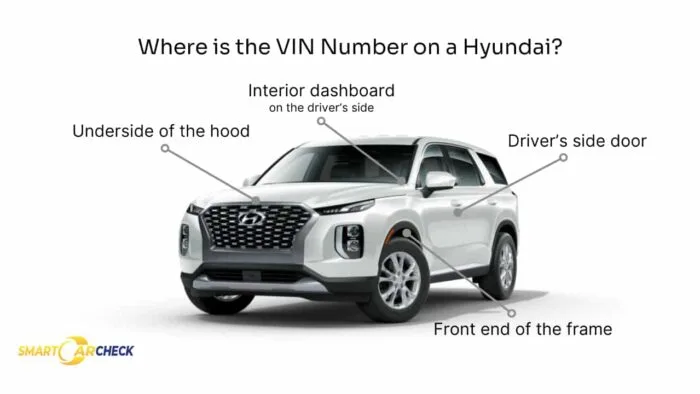
Why Conduct a Hyundai VIN Number Lookup?
Statistics showed that 2,205 cars are written off daily. Several used vehicles have hidden information, such as a written-off record, rolled-back odometer, or theft records, and you need to verify these before purchase:
Here are some more reasons why you should decode the Hyundai VIN.
Outstanding Finance
Find out if the car still has any outstanding finance. If the previous owner hasn’t cleared it, the vehicle could be repossessed, and you might be held responsible. Always confirm the car is fully paid off.
MOT History Check
Check the car’s full MOT history to see whether it passed or failed MOT tests, previous repairs, and test results. This will help you understand how well the car was maintained and whether it might have hidden mechanical problems or safety issues.
Avoid Purchasing Stolen Vehicles
Confirm that the car hasn’t been reported stolen. Buying a stolen vehicle, even by accident, can lead to serious legal trouble, and you could lose both the car and the money you paid for it.
Detect Potential Odometer Fraud
Check the mileage history to ensure the car’s mileage reading is accurate. Some dishonest sellers roll back the mileage to make a car seem newer and more valuable than it is.
Identify a Write-off Car
Learn if an insurance company wrote off the vehicle after an accident. The report tells you the category of write-off, which helps you understand if the car is safe or too risky to buy.
V5C Logbook Records
Check the V5C logbook issue dates and registration details to confirm who owns the vehicle. Inaccurate or missing data can reveal signs of fraud or title problems that you must be aware of.
Check Auction Status
Find out if the car has ever gone through an auction, which could be a sign of past damage or problems. You’ll also see up to ten real auction photos showing the vehicle’s condition.
Ownership Records
View the number of previous car owners over time and the duration of ownership. A high number of owners in a short period could suggest recurring issues with the car or poor maintenance by different users.
Free VIN Decoding and Paid VIN Decoder
We provide two convenient options for decoding a Vehicle Identification Number (VIN). Our free VIN decoder offers basic details to get you started, while the paid version shows the full vehicle history, specifications, and hidden records. Whether you’re just curious or need full details before buying, there’s an option to fit your needs.
Let’s break down the difference between those two:
Free VIN Decoding
Free VIN decoding can be extremely useful when you need access to essential information about a used car before committing to a purchase or making any final buying decisions.
Using a VIN decoder, you can verify the vehicle’s specifications – like its year, make, model, and trim level, engine, transmission, and others – to ensure they align accurately with the details provided by the seller.
Here’s what you can find in a free VIN decoder
Year
Body style
Colour
Gears
Make
Trim level
Engine size
Fuel type
Model
Transmission
Engine cylinders
Displacement
Vehicle type
Vehicle class
Engine specs
Emission standard
Number of doors
Number of seats
Displacement
Emissions
Paid VIN Decoder
A paid VIN decoder offers comprehensive details about a vehicle’s past and condition – valuable information every buyer should review carefully before purchasing. A full car check typically reveals the following key insights.
Year
Body style
Colour
Gears
Make
Trim level
Engine size
Fuel type
Model
Transmission
Engine cylinders
Displacement
Vehicle type
Vehicle class
Engine specs
Emission standard
Number of doors
Number of seats
Displacement
Emissions
What Hyundai Models Are Eligible For Our Free VIN decoder?
This service is eligible for all Hyundai models. Whether you own a sedan, SUV, hatchback, or any other Hyundai vehicle, you can utilize our free VIN decoder to access detailed specifications and historical information.
Hyundai’s Fun Facts
- Hyundai reached its highest UK market share in 2022, holding 5.0% of all car sales.
- The Tucson became the top-selling mid-size SUV for retail buyers. Hyundai’s popular models helped increase yearly sales by 15.4%.
- In 2023, the Hyundai Ioniq 5 was involved in about 10.31% of all reported electric vehicle theft cases.
Other Tools You Can Use
Before you decide to put some money down for a down payment, check the vehicle’s information thoroughly and pay attention to details. Here are the tools to get the right information about your desired car.
Registration Number Check
Retrieve vehicle details using the registration number.
MOT History Check
Access past MOT records to evaluate the car’s condition.
Insurance Write-Off Check
Identify vehicles previously classified as total losses.
Tax Check
Confirm tax status and compliance.
Stolen Car Check
Verify if the car is flagged as stolen in databases.
MPG Check
Determine the fuel efficiency and performance of the car.
Motorcycle VIN Check
Get specific data and history for motorcycles.
Car Value Check
Estimate the current market value of the vehicle.
Car Outstanding Finance Check
Verify if a car has an outstanding finance or loans.
FAQ About Hyundai’s VIN History
What characters are illegal in VIN?
Beyond the letters I, O, and Q, which are never used in a VIN, the characters U, Z, and 0 are also prohibited from representing the model year.
Where can I find the exact specs of my car?
Using our free VIN decoder, you can get information about your car’s specs. Just click on the form above, fill in the details, and you’ll get the information.
What does SE mean on a Hyundai?
Hyundai’s entry-level models typically start with the SE trim, the most budget-friendly option across their lineup. Despite being the base, the SE often includes desirable features such as power windows, cruise control, Bluetooth connectivity, and remote keyless entry. Stepping up from the SE in most Hyundai models is the SEL trim.