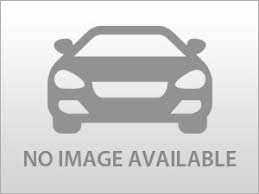Do you really know all the special features hiding in your car? Maybe you bought it used, and the seller didn’t tell you everything. Learning how to find out what extras your car has is really important because these extras change your car’s value, affect insurance prices, and help you get more money when selling later.
Finding your car’s factory extras is actually quite easy when you know the right places to check. This simple guide walks you through the ways to discover heated seats, fancy speakers, parking cameras, and all the other cool features your vehicle came with from the factory.
How to Find Out What Extras My Car Has in the UK
Finding the optional extras on your car might not be possible with a car reg check in the UK. It only provides the specifications and features, including the engine, transmission, weight, dimensions, colour, trim, and more. Do this to find the optional features that came with your car from the factory.
Check the Car’s Owner’s Manual
To find out what extras your vehicle has, take a look at the owner’s manual. The owner’s manual has detailed information about a vehicle and has a section that lists all the vehicle’s full range of specifications, features, options and customizable settings.
Where to Check in the Owner’s Manual
Start by looking through the table of contents or flipping through the pages to find information about the vehicle, including features, systems, technical specs, vehicle control and more.
Inspect the Car Physically
Since seeing is believing, you can carry out a visual inspection of the car to identify the features and options (including dealer-installed options) that your vehicle has.
Common Dealer-Installed Options to Expect
Here are some of the add-ons added by the dealer at the point of sale:
- Accessories can include boot liners, floor mats and mud flaps
- Cosmetic and security features like tinted windows, tracking systems, additional VIN etching etc.
- Protection package including fabric protectors and paint sealants.
Contact the Manufacturer or Dealership
If you can’t find the owner’s manual or are not sure of what’s found, you can visit your car’s manufacturer’s website or dealership and request the specific car’s options by providing the 17-digit VIN number. You should be able to find out what extras are on your car from them.
What Features Does My Car Have? Full Car Specification Check
Identifying vehicle specifications and features is easy if you know where to look. To easily get a UK-registered car’s factory specifications, simply get an instant car spec check online by following these steps:
Step 1: Locate the Vehicle Registration (Number Plate)
The first step in finding out what features your car has is to locate the registration number on the front and rear of your vehicle or in the V5C logbook (registration certificate). The registration number is a unique alphanumeric code that is assigned to each vehicle on the UK roads.
The registration number provides a means of uniquely identifying vehicles and also helps to track the history and past records. It is also used for taxing and insuring the car.
The registration number consists of seven characters divided into three groups:
- The first group consists of two letters, usually representing the region in which the vehicle was registered.
- The second group of characters contains two digits representing the vehicle’s age
- The third group contains three random letters.
READ ALSO: How To Check a Car’s History In The UK? Easiest Ways To Do So
Step 2: Use Smart Car Check Car Spec Check Tool
After finding your car’s registration number, enter into Smart Car Check’s free car check tool. Smart Car Check is a leading car-check service provider in the UK today.
Details Revealed with a Car Spec Check
With this tool, you can access basic information and full vehicle specifications and features like the engine, transmission, weights, dimensions, and more. This information helps you know what car you’re buying, thereby helping you make an informed decision when buying a car.
Full Car Specifications to Expect with Smart Car Check Tool
After running a full car spec check, vehicle check, you’ll find a long list of information on the vehicle specs. Below is a list of all vehicle specifications you can easily access with Smart Car Check:
| Vehicle Description | Engine | Weights & Dimensions |
|---|---|---|
|
|
|
More Vehicle Records To Access with the Car Spec Checker
Apart from confirming the car specifications and features, you can upgrade to gain full access to the following records:
- Outstanding finance
- Insurance write-off records
- Stolen car records
- Ownership history
- V5C logbook check
- High-risk records
- MOT history
- MOT and tax status and details
- Vehicle performance
- Fuel economy
- Mileage verification
- Plate/colour changes
- Scrapped car check
- Auction records
Smart Car Check provides you with detailed vehicle data sourced from trusted government agencies, insurance companies, car manufacturers, and more.
FAQ About How to Check Optional Extras on a Car
How can I find out what optional extras are on my car?
To easily find out the optional extras on your car, you should check the owner’s manual, visit the manufacturer’s website, or carry out a visual inspection.
Can I find out what extras my car has online?
Yes, you can find information about the factory specs and features your car has online. The Smart Car Check tool helps show your vehicle’s full specifications, features, engine specs and more.
How do I see the features of my car?
To see your car’s features, check the VIN with or VIN decoder, look at the owner’s manual, or check the manufacturer’s site for detailed specs. You can also check the driver’s side door jamb sticker for some specifications.
Can I lookup my car specs by VIN number?
Yes, you can look up your car specifications by VIN. Just enter the 17-digit VIN into our free VIN decoder to verify the year, make, model, engine details, body style, colour and more.