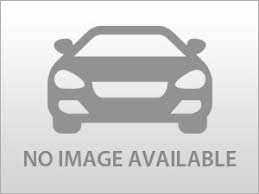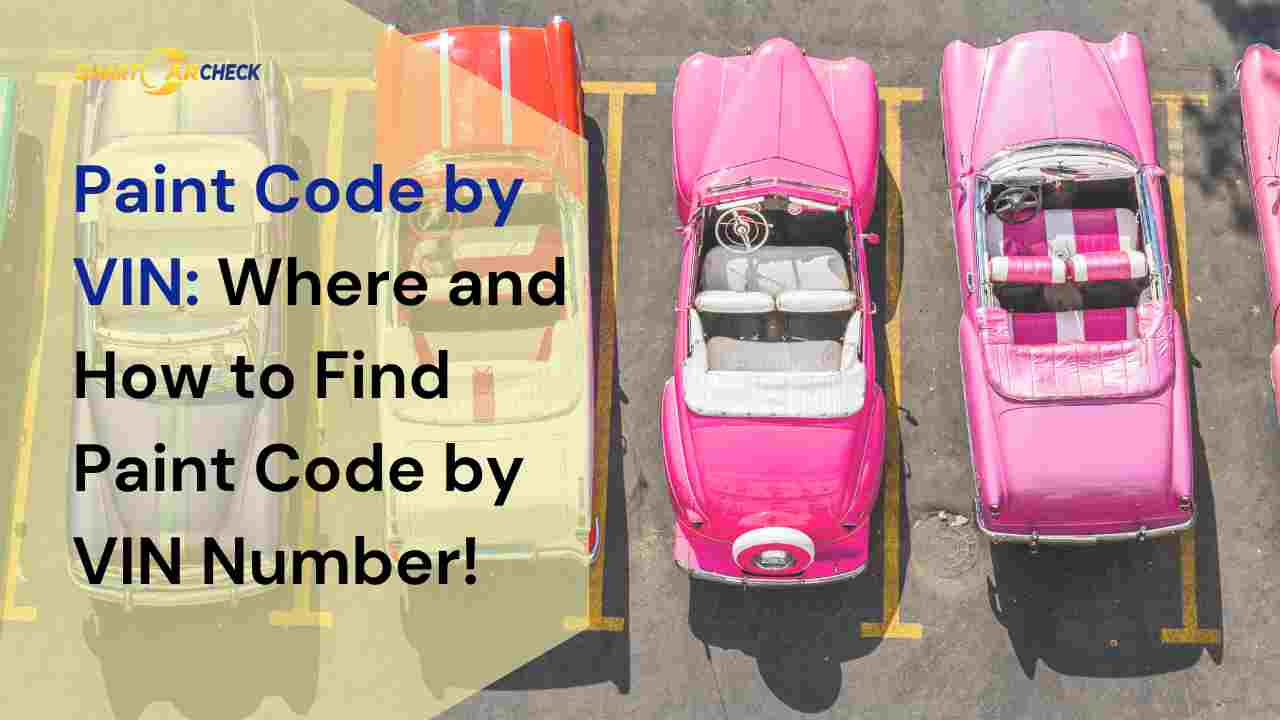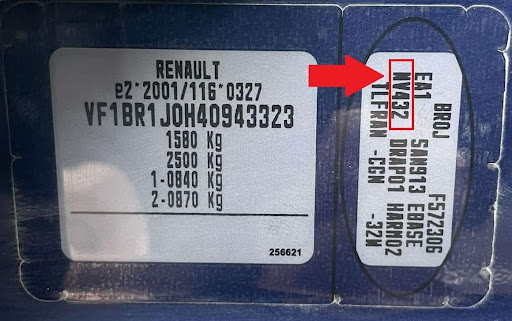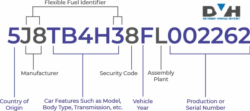Finding your car’s paint code can be exhausting if you don’t know where to look, especially if you want to ensure a perfect match for repairs or touch-ups. You might have noticed a scratch or chip on your vehicle and thought, “How do I fix this?” Without the right paint code, getting the exact colour can be tricky.
This article will guide you through the process of finding your car’s paint code by VIN (Vehicle Identification Number). By the end, you’ll know exactly where to look and how to get that perfect match for your car.
What Does a Car Paint Code Look Like?
A car paint code is a short set of letters and numbers that represents a vehicle’s exact paint colour. With the paint code, you can get a perfect paint colour for any vehicle during touch-ups or repairs.
Here’s what you need to know about car paint codes:
- Format: Usually 2–4 characters (e.g. LA7W, 040, 1AB, 3T3, etc.).
- Type: Can be letters, numbers, or a combination of both.
- Label terms: To easily find this code, you just need to look for “Paint,” “Color,” “PNT,” or “Ext. Color” on the label.
Examples:
- Toyota: 040 (Super White)
- Audi: LA7W (Ice Silver Metallic)
- Honda: NH-731P (Crystal Black Pearl)
If you’re buying a used car or trying to repair/repaint yours, a paint code ensures you get the exact car paint and avoid mismatches.
How to Find Your Car’s Paint Code by VIN
To find the paint code by VIN, you may have to contact the manufacturer or dealership with your VIN number. Here are some of the most effective ways to find your car’s paint code:
Check the Owner’s Manual
You can also check your car’s owner’s manual to get your car’s paint code. The manual often contains valuable information about your vehicle, including the paint code. Look for sections that discuss maintenance or vehicle specifications. Many manufacturers include details about the paint code, and it should be easy to find.
How to Get the Owner’s Manual Online
If you don’t have a physical copy of your manual, many manufacturers provide digital versions online. On their website, search for your vehicle’s make and model along with “owner’s manual,” whether you will be able to find a downloadable PDF version.
Look for the Paint Code Label
All vehicles have a VIN/paint label or plate that displays the paint code. Common locations where you can find this label include:
Driver’s Side Door Jamb
Open the driver’s door and look at the edge or pillar. This is one of the most common places to find your paint code.
Under the Bonnet
Some manufacturers place this label near the radiator or on the inner fender, and a quick look should do the trick.
Boot Lid
Check inside the boot for any labels that might contain this information.
The label usually includes a combination of letters and numbers that represent the specific colour used on your car. Be sure to check multiple locations if you’re having trouble finding it.
READ ALSO: How to Sell a Car Privately in the UK: Ultimate Guide
Contact the Manufacturer or Dealership
If you’re still having trouble finding your paint code, consider contacting your vehicle’s manufacturer or dealership. They can use your VIN number to look up detailed information about your car, including its paint code. This option is particularly useful if you own a rare or vintage model.
When contacting them, be prepared with all necessary details about your vehicle, including its make, model, year, and any specific features. This will help them assist you more efficiently.
Use a Paint Code Scanner
Another option is a paint code scanner. These devices read colour codes directly from your vehicle’s surface. They work by scanning existing paint and matching it to a database of known colours.
These scanners are often used by professional auto body shops but are becoming more accessible for DIY enthusiasts. If you’re serious about maintaining or restoring classic cars, investing in one could be worthwhile.
Use a Paint Code App
Several mobile apps can help you find your car’s paint code by simply entering your VIN or scanning a barcode. These apps often provide additional features, such as locating nearby suppliers who can mix touch-up paint based on your specific code. The app makes it easy to access vital information while on the go.
Can I Get a Paint Code by VIN Number?
It’s not possible to find the paint code by VIN by using an online VIN check service, which only provides information about the vehicle’s spec, history and original colour (and not the paint code)
A car history check shows the original colour of a vehicle, as well as whether the car’s colour has been changed in the past.
READ ALSO: How to Find Your VIN Number from a Registration Plate
Common Paint Code Locations For Some UK Brands
Want even more specific locations? Check this list of popular vehicles and where you can find the paint code:
Ford
For Ford vehicles, you can find the paint code on the driver’s door frame, the lid of the boot, or under the bonnet. Ford paint codes may be alphanumeric or colour names like “Moondust Silver” or “Shadow Black.”
Vauxhall/Opel
For Vaxhaul or Opel, you can check the door frame or under the bonnet. These paint codes are often three-character alphanumeric codes like 4OR or 547 (sometimes you may find it near the fuel cap or the boot bay).
These cars also have their exact colour names that match the codes, like the “Switchblade Silver” or “Aegean Blue.”
VW / Audi / SEAT / Škoda / Porsche
To find the paint code on a Volkswagen, SEAT, Skoda, or even a Porsche, you can check the boot area near the spare wheel or under the bonnet. Look for alphanumeric codes from 2-4 characters in length like 8530, 8T, 4K, or LA7W.
BMW / MINI
You can find a BMW or MINI paint code typically under the bonnet on strut towers or the driver door jamb. Check for codes like 300 (Alpine White) or A52 (Space Grey).
Mercedes‑Benz
For Mercedes, the paint code will often be on the radiator support, bonnet underside, or driver’s door frame. Some examples are 359, 792, 650, Obsidian Schwarz, etc
Toyota / Nissan
For Toyota and Nissan vehicles, the paint code should be on the driver’s side door frame or pillar. Some examples are 1F7, QAB, and KH3.
What is a VIN Number?
The Vehicle Identification Number (VIN) is a unique code assigned to every vehicle. It serves as a fingerprint for your car, containing vital information about its make, model, year of manufacture, and more.
The VIN typically consists of 17 characters that include both letters and numbers. With this code, you can run a vehicle history check to access a vehicle’s history and detailed specifications.
Where can I Find My VIN Number?
The Vehicle Identification Number (VIN) can usually be found in several spots on your car and also on vehicle documents. Common locations where you can find the VIN are:
On the Driver’s Side Dashboard
Stand outside your car and look through the windscreen at the bottom corner near the driver’s seat area.
Inside the Driver’s Side Door Frame or Door Pillar
Open the driver’s door and check the metal frame where the door latches. Look for a sticker or plate.
On your Vehicle Registration Documents
Your V5C logbook shows the VIN clearly printed. Check the front page where all your car’s details are listed.
On Your Insurance Card or Policy Paperwork
Insurance companies print your VIN on policy documents and certificates. Look at your current insurance papers to find it easily.
On the Engine Block or Under the Hood
Pop your bonnet open and look around the engine area. The VIN gets stamped directly onto metal engine parts.
Why Knowing Your Paint Code Matters
Your car’s paint code isn’t just random letters and numbers. It’s actually the key to perfect colour matching and professional repairs. Here are some reasons why you need to know and understand the code:
Matching Repairs
If you’ve had an accident or just need minor touch-ups, using the correct paint ensures that repairs blend seamlessly with existing surfaces.
Enhance Resale Value
When selling or trading in your vehicle, having accurate repair records, including accurate paint colour matching, can enhance its value.
Classic Car Customisation
If you’re considering customising or restoring a classic car, knowing the original paint code helps maintain authenticity.
Avoid Wrong Colour Application
Using incorrect colours can lead to mismatched panels, which affects not only aesthetics but also resale value and unnecessary expenses.
Conclusion About Finding Paint Code by VIN
Finding your car’s paint code by VIN is possible by contacting your manufacturer or dealership. You can also check specific locations on the car (driver’s side door jamb, under the hood, trunk, etc) for a sticker or plate that contains the paint code.
Knowing your paint code ensures that any paint repairs you make blend properly with your vehicle’s original colour.
What is My Paint Code by VIN FAQ
Can you get a paint code lookup by VIN?
Yes, you can get paint code from VIN by contacting your manufacturer or dealership. By using an online VIN decoder, you will only get the original colour and not the paint code.
Can the VIN tell me the colour?
Yes, you can get your car’s colour code by VIN number. You only need to enter the 17-digit character into our VIN check tool to show the exact colour and colour changes any vehicle may have gone through in the past.
Can I find a car’s paint code by reg in the UK?
Yes, you can find a UK car’s paint code using its registration number through online tools, especially from paint suppliers. However, the most reliable way is to check physical stickers on your car’s door jamb, boot, or bonnet area.
Can I find paint code by VIN free of charge?
No, the VIN doesn’t directly show your paint code because colour code information isn’t built into VIN numbers. However, the VIN helps identify your exact car colour, model and specs. You can find the paint code on stickers inside your car, in the owner’s manual, or by asking a dealership to look it up using your VIN.